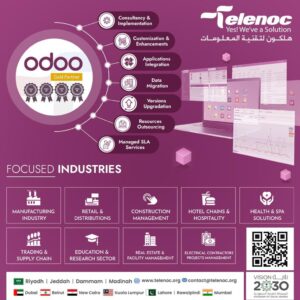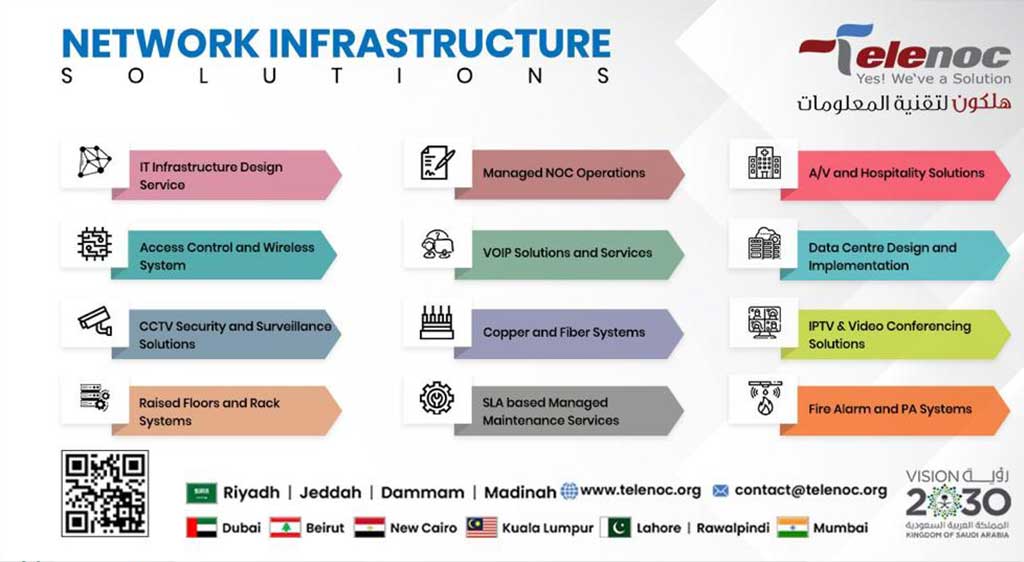Dataset is a single set of data created as a result of taking data from multiple data sources. You can use the datasets to create visualizations of different kinds. A dataset can be made of data taken from a single source like an Excel workbook or from more than a data source.
You can filter the datasets and have smaller subsets containing only the important data and contextual relevance. Power BI provides the users with a wide range of in-built data connectors such as Excel, SQL database, Oracle, Azure, Facebook, Salesforce, MailChimp, etc. Users can easily connect to such data sources and create datasets by importing data from one or more sources.